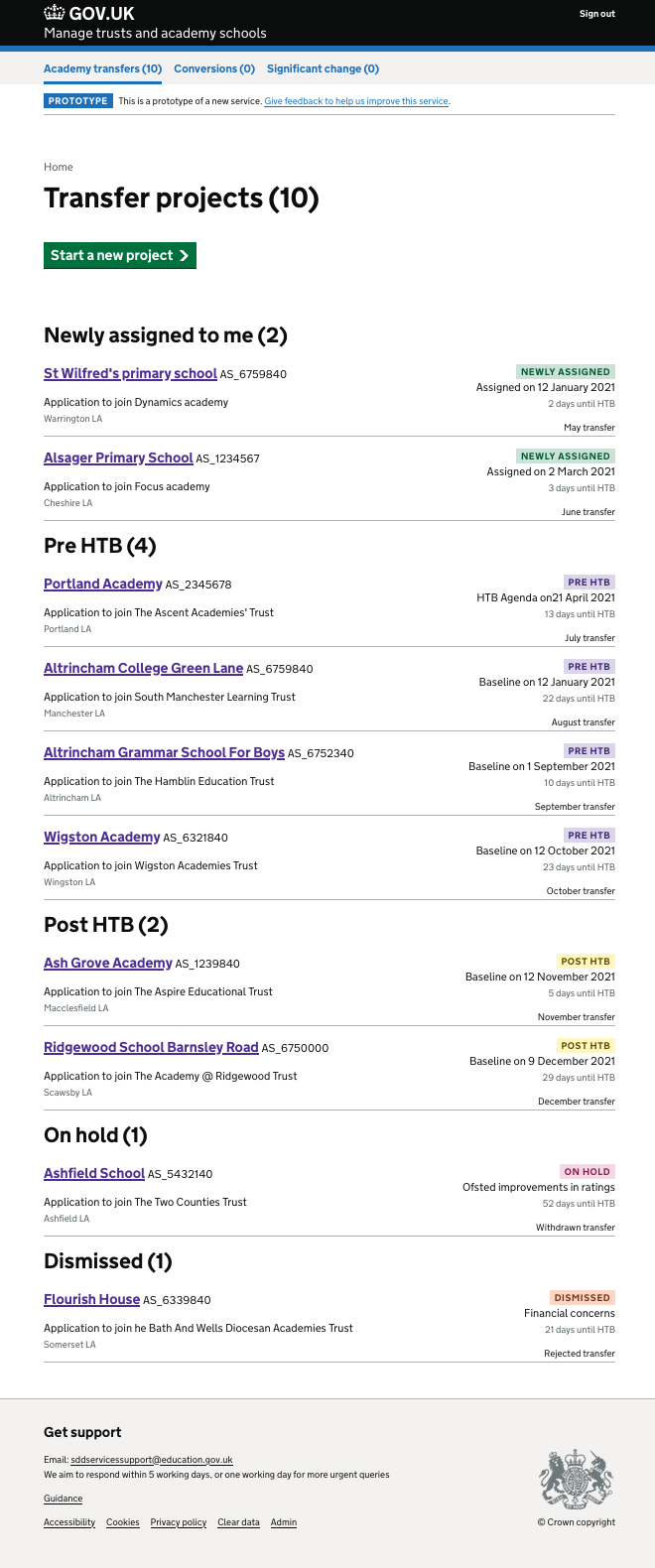Case study
The Academy Transfers service consists of a group of regions. Each region is a geographical location in England that handles communication and management of the transfer of an Academy. At the time this digital service is created, the data for these transfers are stored in a MS Dynamics CRM environment.
After the initial prototype was created, the time left for the project was used to create a set of variants for the dashboard.
Hypothesis
Different set of data structures need to be surfaced and tested with the actual users to allow the project to be successful. A landing page was created to help the user researchers for the project to navigate through the prototype.
Screenshots
Landing page
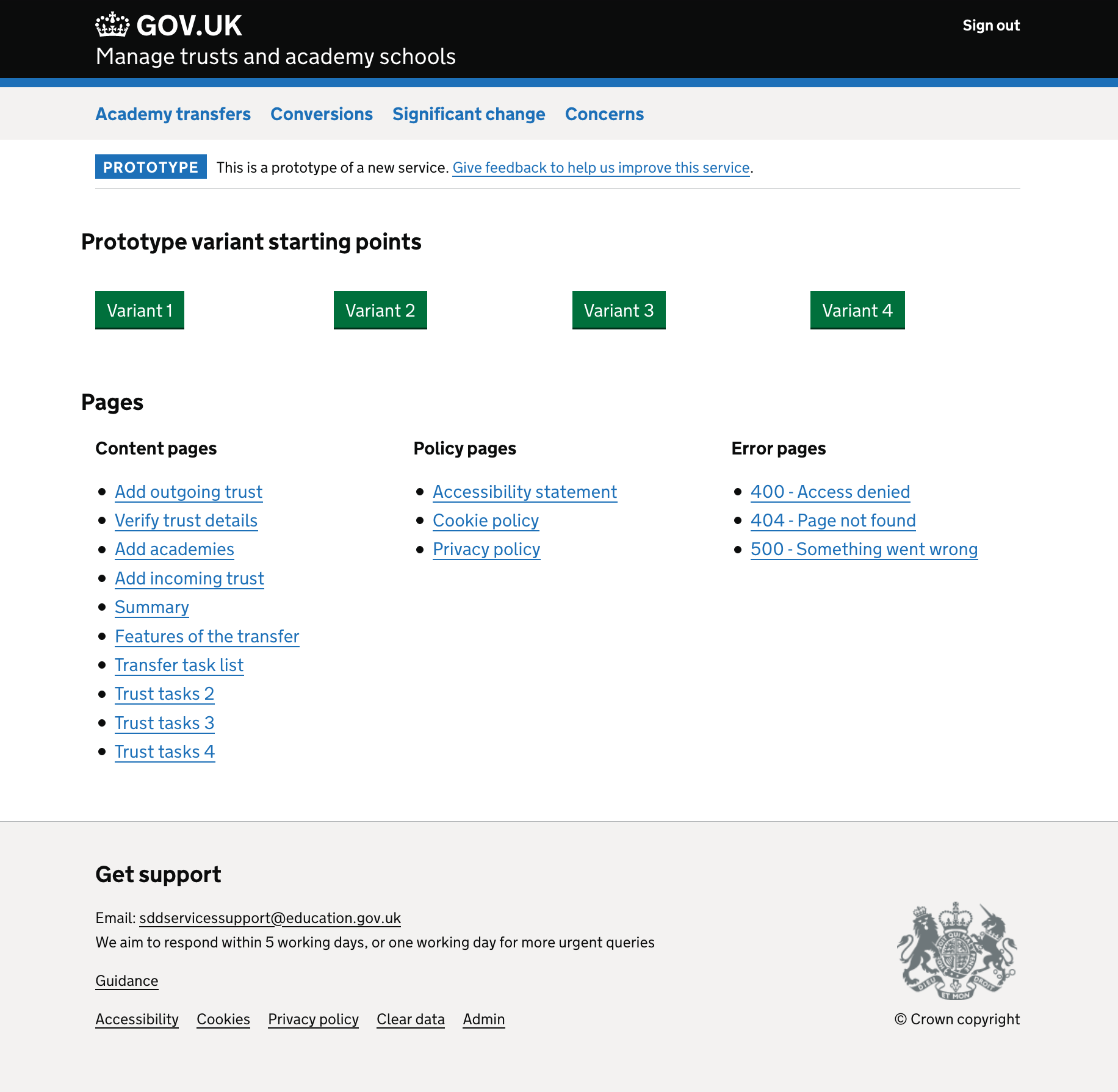
Variant 1
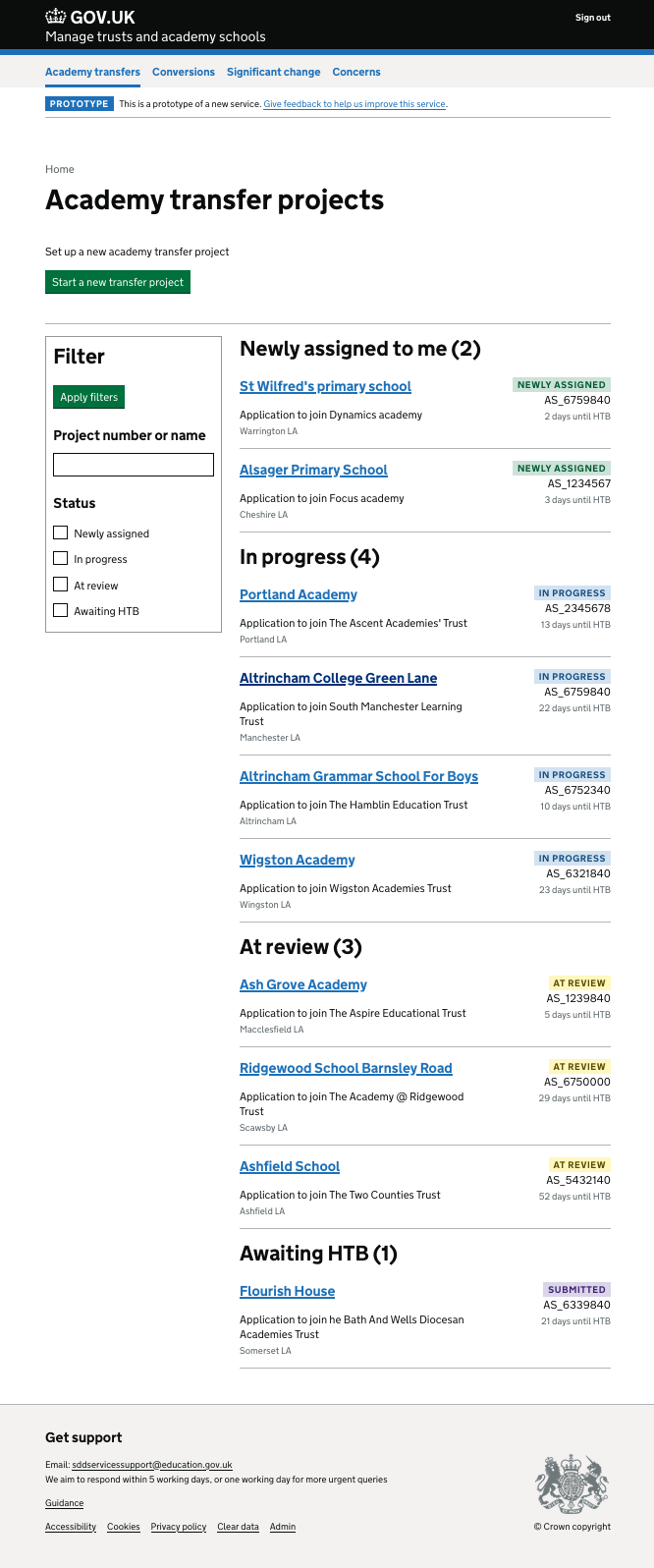
Variant 2
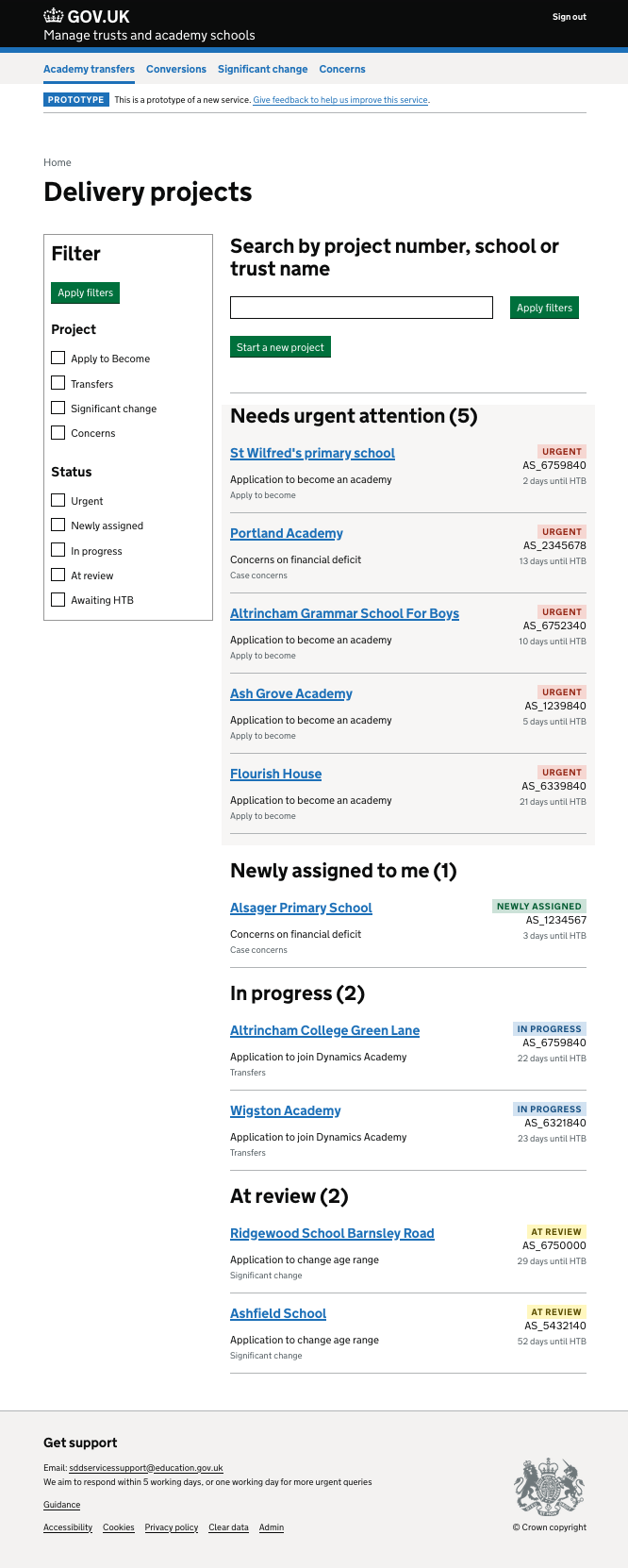
Variant 1
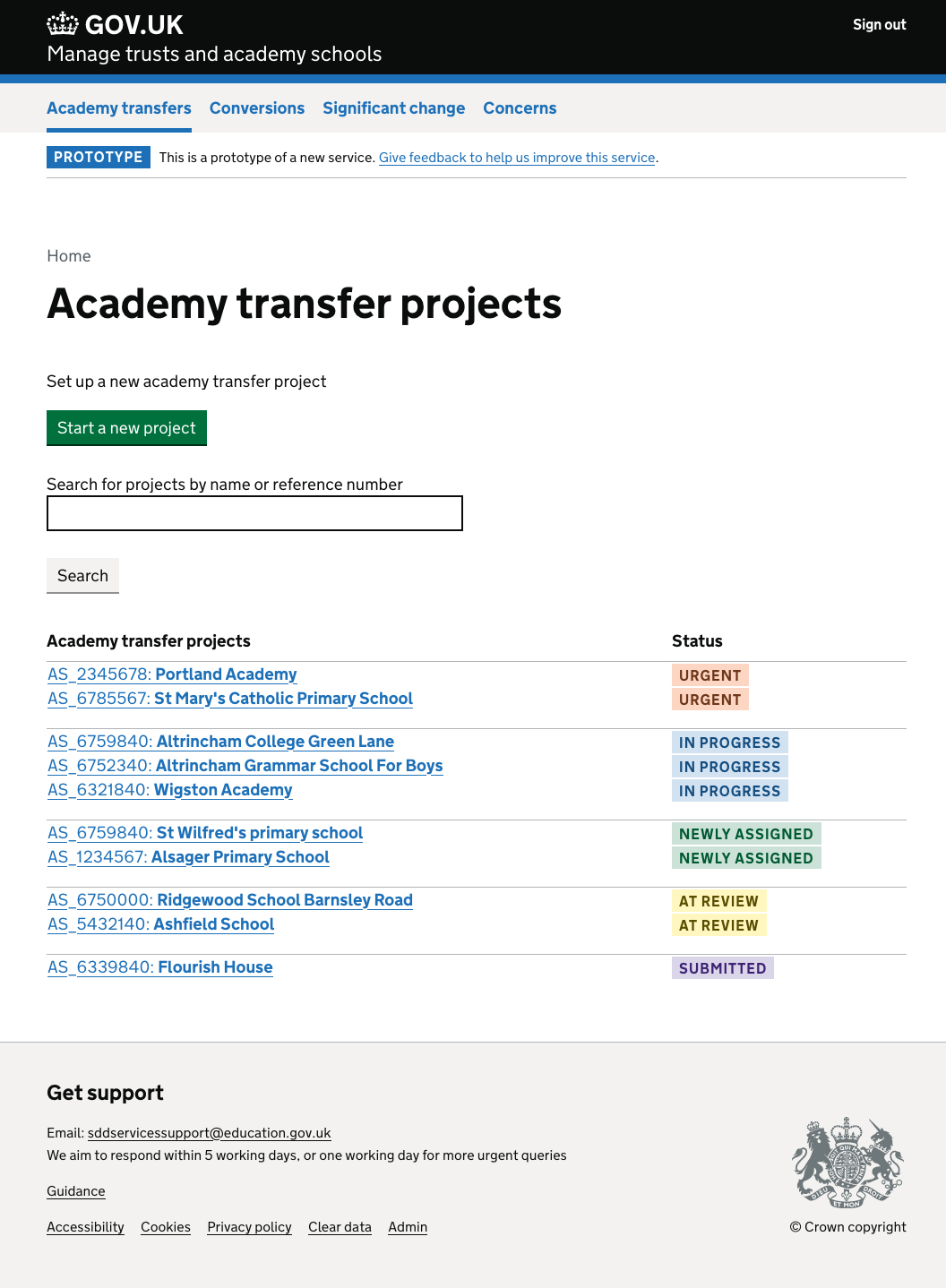
Variant 1
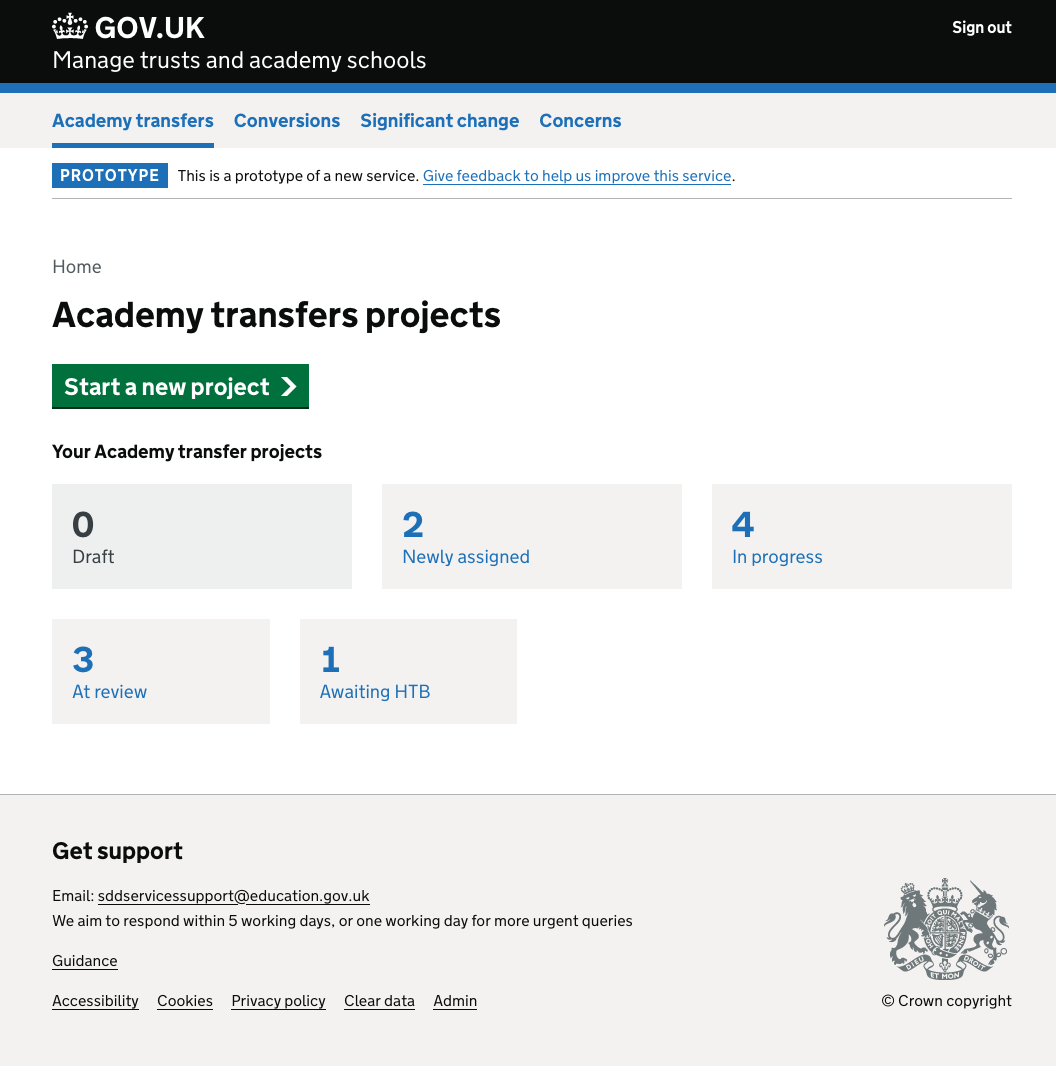
User research
The starting point
After several research sessions with the main user type we came to a conclusion that an amalgamation of the best features of 2 variants. Would be the best way forward. The users liked the simplicity of one of the variants and the structure of another the result is the screenshot below.
A lot of work went on behind the scenes from our user researcher to surface the absolutely key needs for our users. The design was stripped from elements that did not meet any of the user needs.
Until further research is conducted the prototype and the .net app that follows will use this design.
Chosen Dashboard